Organizations today are focusing a lot on scalability and flexibility of their applications. Most of the age-old monolith applications are now being converted to more modern and agile microservices which reside in containers.
As more and more applications are containerized, orchestration tools like Kubernetes are at the helm. However, with every new resource addition, there's an overhead. And the one that we are going to focus on today is access management for Kubernetes.
With hundreds of containers on different clusters spread across multiple on-prem and cloud platforms, managing access for every user to every resource is tough. Especially when many resources like pods are ephemeral, access management is a challenge. Further, the team dynamics keep changing and you have new members coming in and moving out. If access is not revoked for an outgoing user, it poses a security threat.
While Kubernetes does provide support for namespaces and role based access control (RBAC), it's not enough especially for large, enterprise grade production environments. That's when the need for a centralized access management system was required which had Just-In-Time access capabilities as well.
What is Just-in-time access?
For the unaware, the just-in-time philosophy was created by folks at Toyota & was implemented in their supply chains. Just in time means that an action is perform only when it is needed. In case of Toyota, it was getting in the supplies only when an order for a car was placed. That helped them make their production agile.
Today, this philosophy is used across industries and verticals to make the processes more streamlined and agile. Just-in-time access too follows the same philosophy but for managing access.
Just in time access refers to provisioning of access for a user to a particular resource only when it is requested, which is valid only for a specific duration. A typical JIT access workflow starts with the user requesting access for a resource, the system validates that against an access policy and in turn provides access to the requested resource for a specific duration.
For a team with multiple users and resources, implementing JIT access is a critical security control.
How Just In Time access works in Paralus
Paralus allows you to import and manage Kubernetes clusters hosted on different platforms from a single dashboard. It provides you to configure Zero Trust access for your users to your Kubernetes resources. Paralus also comes with Just in time service accounts creation on the target cluster which is valid only for a certain duration. To understand how just in time access works in Paralus with Service accounts, refer to the image below.
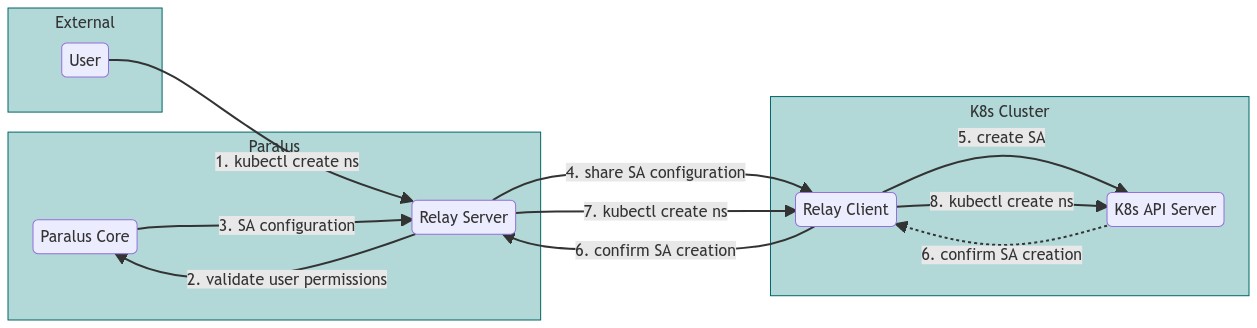
Below are the steps and modules of Paralus that are involved in provisioning of just in time service accounts
- Users log in to Paralus and request to execute a kubectl command on a target cluster to create a name space.
- The request passes on to Relay Server which in turn communicates with the Paralus core to validate the user's roles and permission.
- If the user has valid access permissions, Paralus core responds with a yaml configuration file with the credentials and provides it to the Relay server.
- The relay server passes on that configuration to the relay agent that is running on the target Kubernetes cluster.
- On the target cluster, the configuration is validated and a service account is created by Kubernetes.
- Once that is confirmed by the relay agent, the relay server then pushes the user's request to the relay agent.
- At the target cluster, the user request is once again validated with their permissions for the service account.
- If the user has the relevant permissions, the request is processed and a namespace is created.
Things to remember about Just in time Service accounts on Paralus:
- The default TTL for a service account is 5 minutes after which a fresh request is made to Paralus core to re-validate for any permission changes.
- These accounts are deleted after 8 hours of inactivity from the target cluster.
Benefits of Just In Time Service Accounts
Short-lived Scoped Access
The whole concept of Just in time access revolves around being short-lived and with limited scope. Paralus provides service accounts on target clusters for a specific duration (5 minutes) and with permissions that are assigned by the organization admin has been assigned to limit the scope.
This significantly brings down the attack surface as users have access only to a specific scope. Further, since these just in time service accounts are short-lived, they prevent privilege theft too.
No Blanket Roles
By default Kubernetes creates a default service account if you don't specify/configure one. All the commands are executed using this default service account. If every user in your organization uses the default service account, you are inviting trouble.
You don't want any user to access any resource they want. Hence, Paralus provides a just in time service account creation for every user and avoids blanket roles.
Streamlined Auditing & Enhanced Compliance
Implementing just in time access will lead to streamlined auditing as this reduces the number of privileged users and sessions in the system. It will also improve the compliance of your organization. It ensures that your organization complies with the requirements by enforcing least-privilege access and providing accurate audit reports.
This also leads to simplified audits by logging privileged-access activities in a central location and providing complete audit trails and a granular view of all these activities. Read more about how audit logs in Paralus work.
Secure your Kubernetes Infrastructure with Paralus
Paralus comes with Zero Trust out of the box. As a user you don't need to install any additional modules to enable this. It provides admins with granular control over user access. With custom roles, it becomes much easier for administrators to manage access for their teams. Similarly, just in time service account creation too is baked into Paralus. It adds an additional security measure for your infrastructure.
To experience Paralus in action, install Paralus on a local Kubernetes cluster like Kind or MicroK8s and see it for yourself.
If you face any issues or want further information on this, feel free to reach out to the Paralus Slack community.