It’s a great day for all of us in the Paralus community as Paralus is now listed as a 1-click app on the DigitalOcean marketplace. You’ve seen in the past how easy it is to install Paralus on various environments, right from public cloud platforms like Amazon EKS, Microsoft AKS, Google GKE to your own laptop using Micro K8s and Kind.
However, with the launch of Paralus 1-click app on DigitalOcean marketplace, it’s even easier for you to try Paralus. In fact, we recommend using this 1-click offering to try Paralus quickly. So how does it work? Read on to learn more.