Projects
Project in Paralus is a way to organize your infrastructure, user access and resources. Organization Admins can create any number of projects in the organization. Paralus comes with one default project out of the box.
Currently only organization admins can create projects.
A project is a logical grouping that consist of the following:
In this section, we talk about
Create Project
Login to the dashboard as an organization admin.
Click on New Project
Provide a name and description
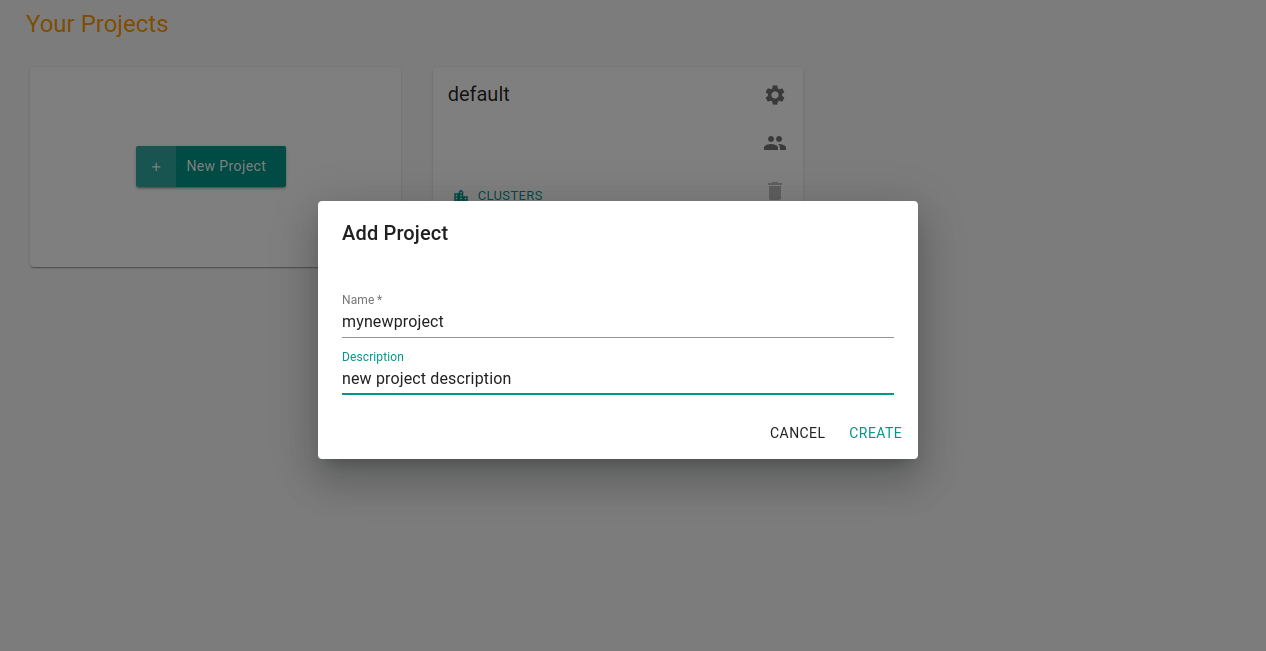
Once a project is created, organization admins can assign groups and users to it.
All organizations start with a "Default Project". This project cannot be deleted.
All the projects are shown by default on the homescreen for the organization admin.
Switch Project
Organization admins having multiple projects or users assigned to multiple projects & can switch easily between multiple projects. The current project is shown on the top banner.
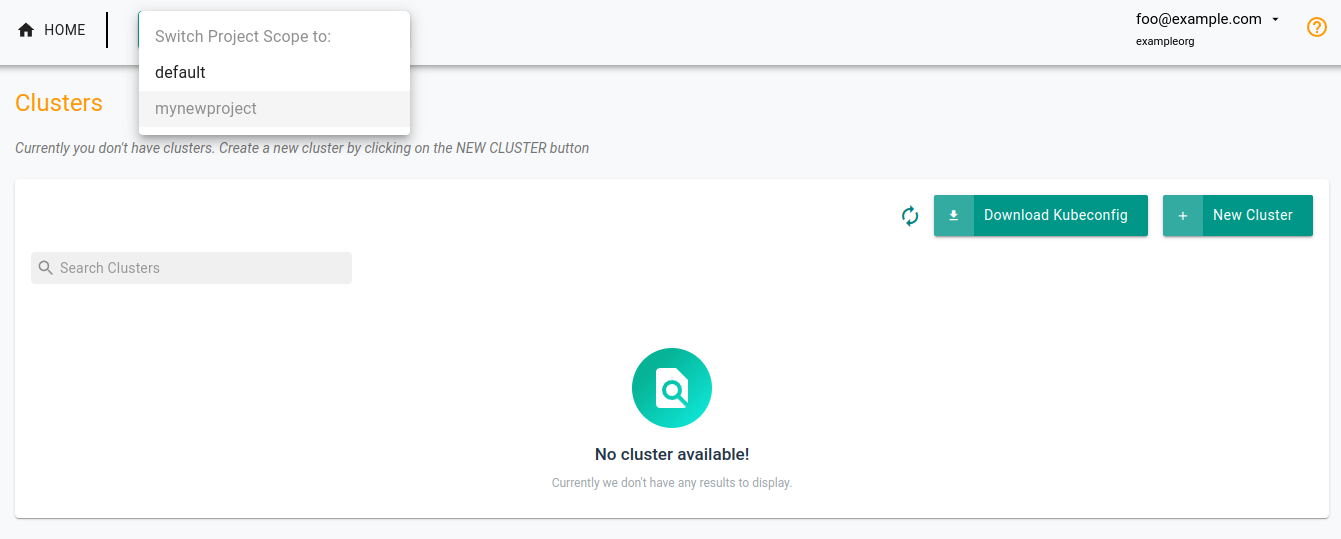
To switch to a different project, user can click on the dropdown and select a project to switch to.
Update Project
Organization admins can add / remove groups are users to project.
Pro Tip: It's always easier (and practical) to assign groups to projects rather than individual users.
Add/Remove Group
From the Project Settings page, navigate to Assigned Groups tab. Click on Assign Group To Project button, choose a group from the drop down list, choose a role and assign.
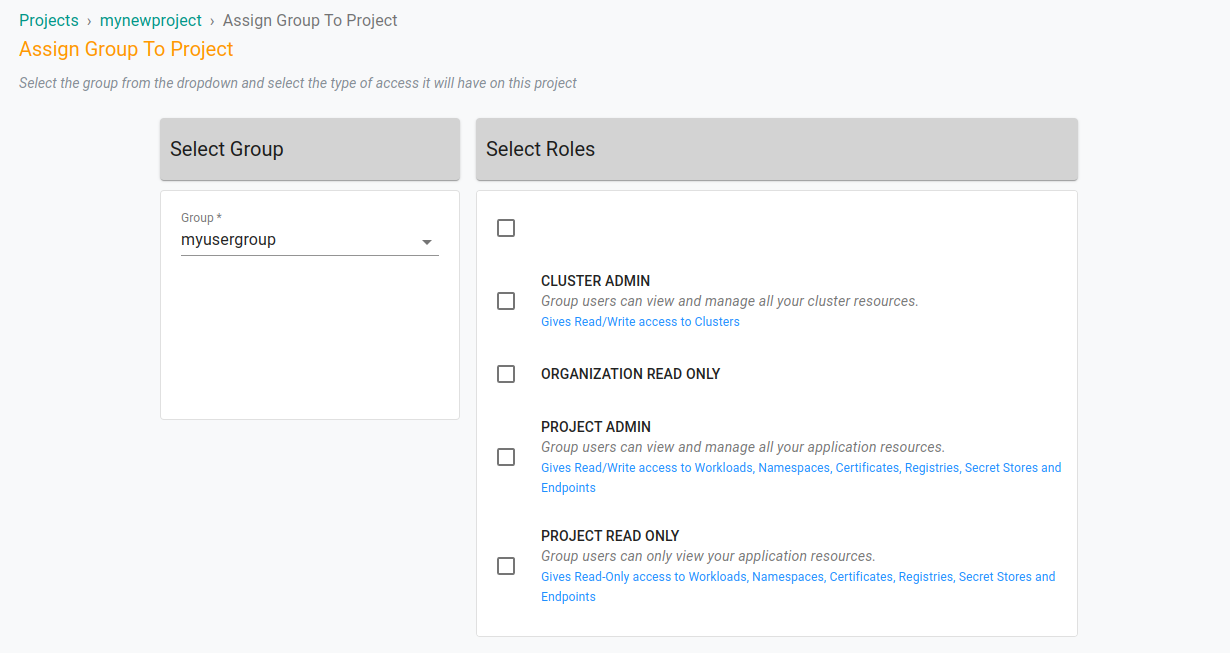
To remove a group, navigate to Assigned Groups tab and click on the delete icon to remove an assigned group.
Add/Remove Users
From the Project Settings page, navigate to Assigned Users tab. Click on Assign User To Project button, choose a project from the drop down list, choose a role and assign.
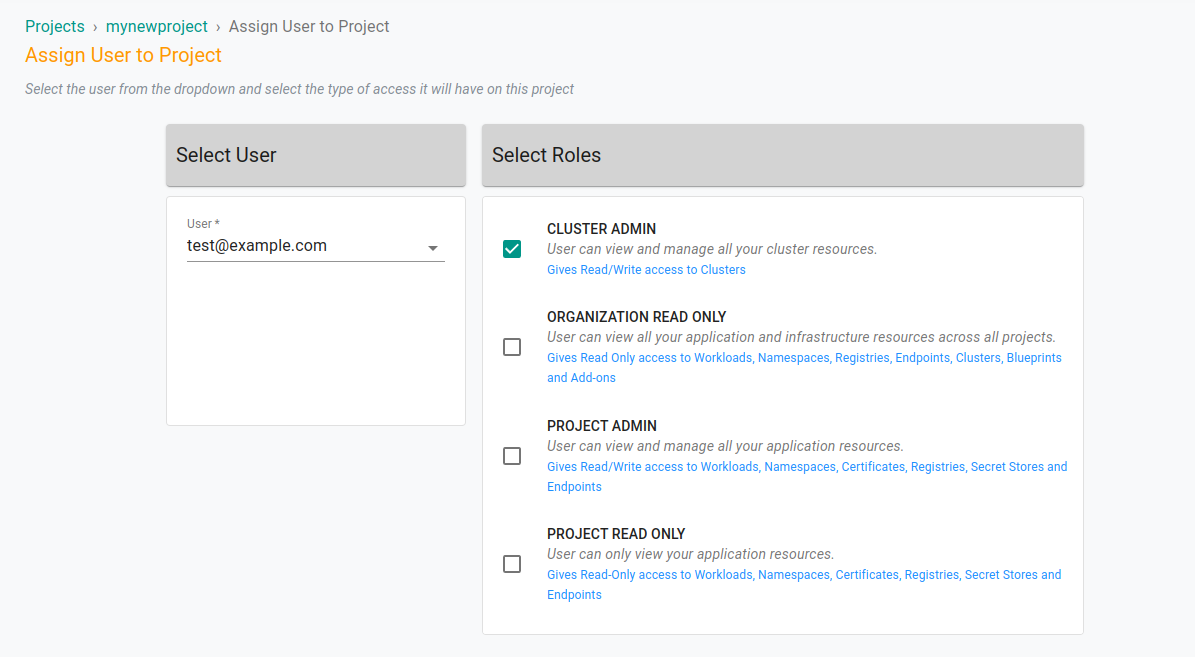
To remove a user, navigate to Assigned Users tab and click on the delete to remove an assigned user.
Delete Project
Click the delete icon to delete a project. An organization admin can delete a project as long as there are no resources associated to it. The system will prompt you to first delete any existing resources before deleting the project.
Read more about features of Paralus.